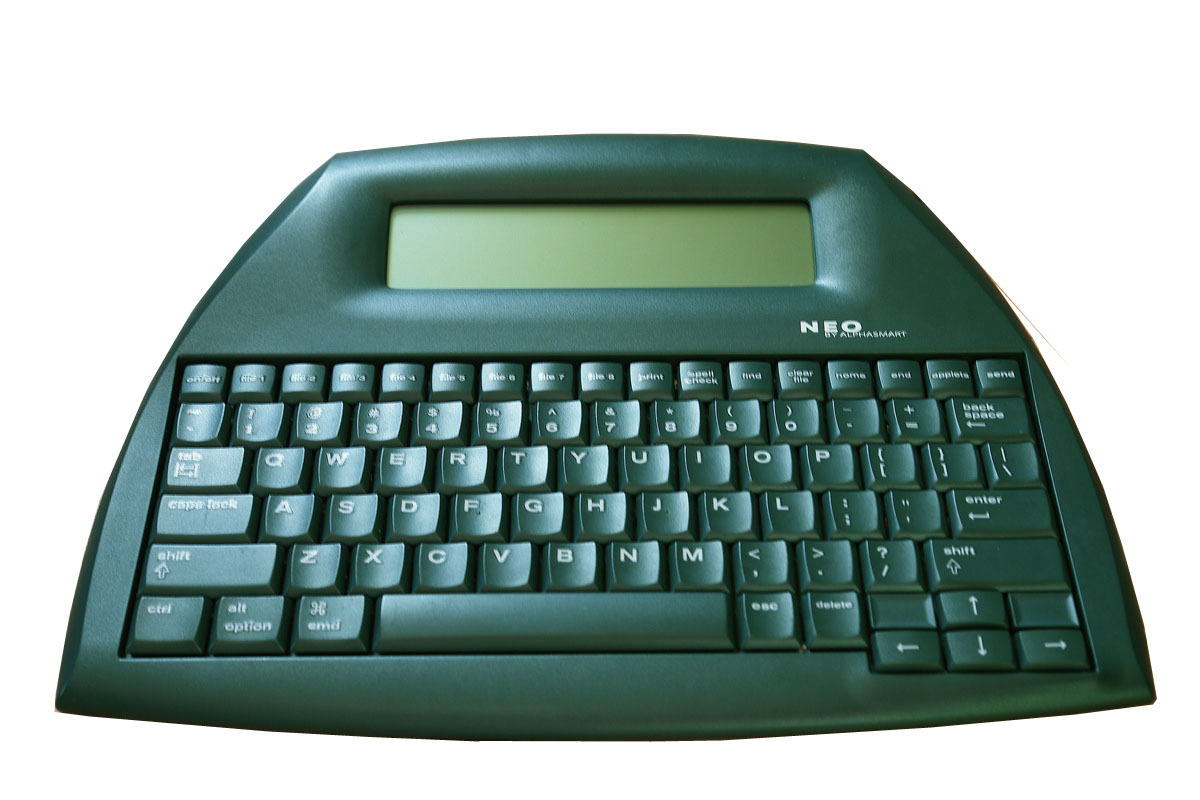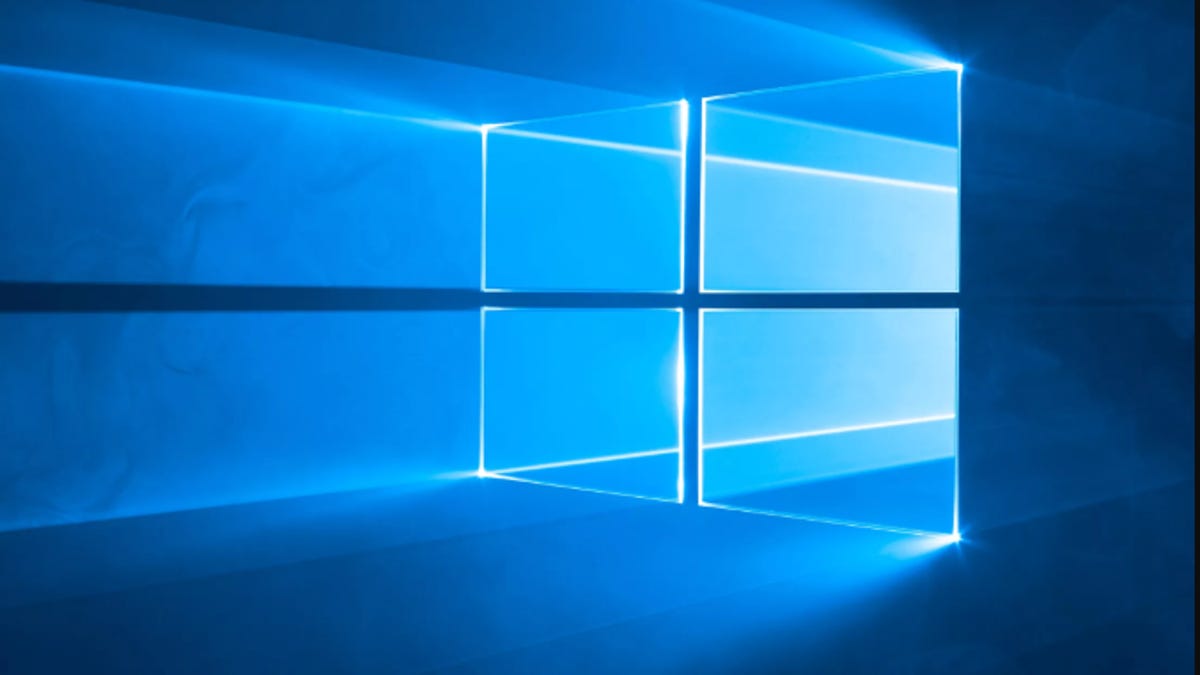So my computer is approximately 15 years old. Its a bit slow but eventually I get what I need/want done most of the time.
This year is supposed to be the year they quit updating the windows 7 operating system and its not going to be supported any more.
So far its still working. Also I had a blue screen pop up a few weeks ago that had white lettering and it basically told me to get rid of this computer and buy a new one because this computer would no longer be supported and that there would be no more updates to the system ever and that I am at great risk to hacking if I do not change to a newer system with windows 10.
Well today I get an update pop up, lol. I could postpone it but decided to go ahead and let it update. It was gonna happen sooner or later anyway when ever I lost power or was forced to turn off the computer for one reason or another. Update went through and its running fine. I figured as old as this old clunker is I am due a new computer but if it keeps getting me through I will keep running it. They7 can hack me all they want. I only surf the web and have never entered a single important bit of info on here so they are not going to get much info out of this piece of junk, ha ha.
So I was wondering if any others here are gonna see how long they can hold out before buying a new computer?
This year is supposed to be the year they quit updating the windows 7 operating system and its not going to be supported any more.
So far its still working. Also I had a blue screen pop up a few weeks ago that had white lettering and it basically told me to get rid of this computer and buy a new one because this computer would no longer be supported and that there would be no more updates to the system ever and that I am at great risk to hacking if I do not change to a newer system with windows 10.
Well today I get an update pop up, lol. I could postpone it but decided to go ahead and let it update. It was gonna happen sooner or later anyway when ever I lost power or was forced to turn off the computer for one reason or another. Update went through and its running fine. I figured as old as this old clunker is I am due a new computer but if it keeps getting me through I will keep running it. They7 can hack me all they want. I only surf the web and have never entered a single important bit of info on here so they are not going to get much info out of this piece of junk, ha ha.
So I was wondering if any others here are gonna see how long they can hold out before buying a new computer?